Replacing monitors with projectors
Oct 6, 2017
If you study computer science but don’t use computers, you are screwed. I have eye problems with monitors and used to be reluctant to use computers. But luckily, I’m not screwed. I managed to set up computers without using monitors, so my long-lasting eye problems are solved. The solution is to use a projector instead of a monitor.
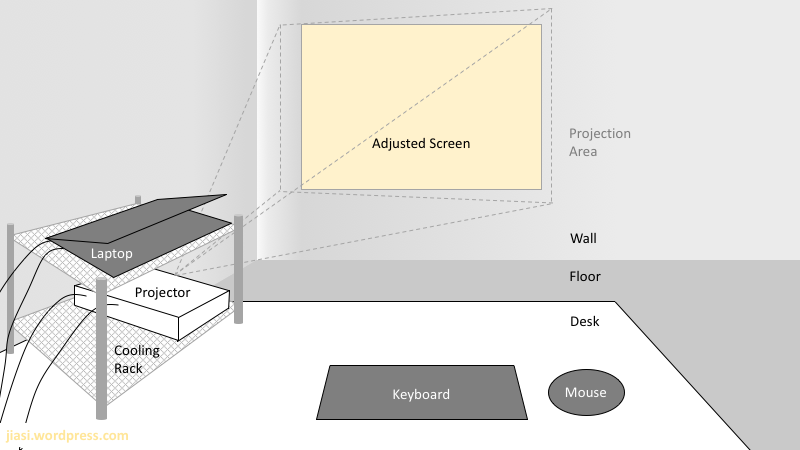
I have been using this setup for three months. It works great. My eyes don’t dry out any more. I have used it when preparing for a deadline when I worked on the computer (through the projected screen) for long hours daily for more than two consecutive weeks.
In contrast, it used to be unconceivable to even think about using computers (through monitors) so much. In half an hour, my eyes would start to hurt. After two hours looking at the monitor, my eyes would hurt so much that I would have to take long breaks to keep eyes open. If I used the computer for four hours a day, the pain would last for the next day. If I managed to use the computer for five consecutive days, each day reaching six hours, then I would really struggle to be able to discern any text for the next two days.
So far, using projectors is the best alternative that I can find for replacing monitors. Other solutions:
- E-ink screens. These screens are very friendly to eyes. But there aren’t many E-ink monitors that are designed to work as computer screens. The current available options are hard to buy. More on this topic below.
- Printing on paper. Physical papers are nice to read. But printing is too slow when I wish to scan through long documents.
- Changing the monitor to warm color to avoid blue light. I tried, but it didn’t help.
- Taking breaks — for every 20 minutes, close eyes for 20 seconds. This is my eye doctor's advice. I tried, but it did not work out well because I lack the self control to take breaks this often.
- Finding a job that doesn’t use computers. This sounds very difficult.
Using projectors does have caveats and disadvantages:
- The projector setup requires a rough surface, such as a rough wall, a rough cardboard, or a rough cloth. Otherwise, there will be a bright spot on the screen due to the reflection of the projector’s lamp.
- Smaller desk space or seat space.
-
Distance shouldn’t be too short. If the projector is placed too close to the surface:
- The projected screen can be too bright.
- The projected image can skew so much that it becomes impossible to focus crisply on both the left and right halfs of the screen.
This short-distance setup turned out to be too bright. I tried adjusting the brightness, contrast, colors, etc. of the projectors. However they were still way too bright for short distance use. I suspect that, because most projectors are designed to work for long distance projection, they have to be very bright.
Short distance projector setup (front) 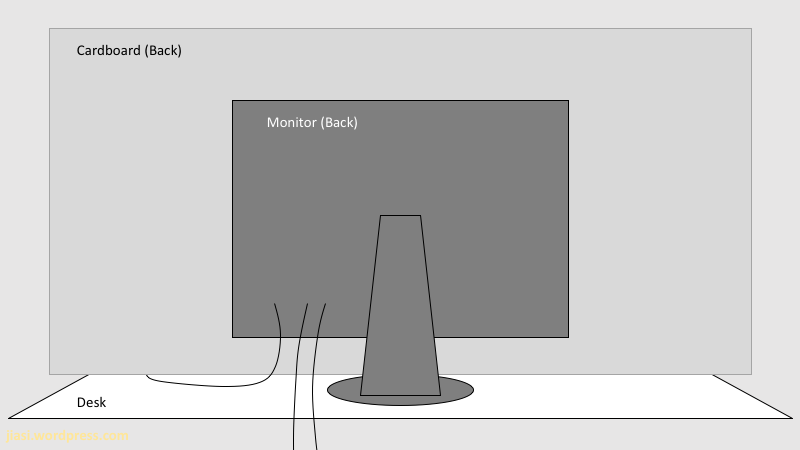
Short distance projector setup (back) -
Distance shouldn’t be too long, either. If the projector is placed too far away from the surface:
- The screen becomes so large that your neck may hurt.
- The jittering (due to the fan) of the projector can become more obvioius.
- Posture. Set up the position and the size of the screen to be ergonomic. If the screen is too high or too large, neck hurts. Also don’t forget to set everything else ergomonic as usual — sit on a chair of the right height, use a good keyboard, and place the keyboard and the mouse at the right places.
- Distance may require wearing glasses. Glasses can make eyes sore.
- Environment shouldn’t be too bright. Otherwise, the projected screen is too dim to read.
- Environment shouldn’t be too dim, either. Otherwise, the projected screen is too bright that eyes hurt.
- Wait time. After waking up the computer and turning on the projector, the projected screen can light up slowlier than the ordinary monitor does.
- Resolution. Projectors are usually not designed for projecting such a small screen. They may not display high enough resolution.
- Price. High-resolution projectors can cost several hundred dollors.
- Lamp life. Like ordinary lamps, the projector lamp also has a limited lifetime. It will wear out from extended use.
- Heat. The projector’s lamp can be hot. Don’t touch the area. Don’t put precious things close to it or they can be ruined.
- Noise. Projectors usually have fans to dissipate heat.
- Energy costs.
Despite having these new problems, the projector setup does allow me to use computers as much as everyone else does. That’s why I’m happy about this solution.
Update on Apr 21, 2020: I still use a projector to watch videos projected on a wall about 2 meters away. This setup has been easy on my eyes. For reading and writing, I prefer desktop E-ink monitors.
Update on Sep 12, 2021: This post was discussed on Reddit. I am glad people found this post helpful!
About E-ink monitors
The DASUNG E-ink monitor has been the best solution for my desktop needs. Note, however, that E-ink monitors have obvious disadvantages. Most of my friends don’t need E-ink monitors. If you don’t need it, don’t attempt to use it. For example, when using Kindle, I never turn on the background light. If you are comfortable with the background light, then we are probably different kinds of people.
Update on Aug 11, 2019: I have been using the DASUNG Paperlike HD for more than a year now. It is black-and-white, small, laggy, and buggy, but I have to use it for the sake of my eyes. Besides DASUNG, I have heard of positive comments on Sony and Onyx e-ink readers, but I do not know if they work well or not as computer monitors.
Frequently asked questions
Q: It’s a waste to not use your monitor (besides supporting the cardboard).
A: Yes, but I don’t look at monitors anyway.
Q: Did you see an eye doctor?
A: I saw several eye doctors. They thought my eyes were healthy.
Q: Why do projectors help?
A: I guess it’s because the light doesn’t shine into eyes directly but instead goes through diffuse reflection.
Q: Your E-ink monitor is laggy.
A: Yes, but it’s much faster than the refresh rate of Kindle. And it’s big enough. It’s painless. I’m happy with it. If you don’t need E-ink, don’t buy it.
Comments?
For now, please visit my old website to join the discussion.